Table Of Contents
PowerPoint Presentations!
They are just like a fine art…
But, for most of the students, it’s not! They simply chuck all their content onto a handful of slides, stand up in front of the professor and read it off. This is the reason why they can’t fetch good grades. According to the PPT services provider of Global Assignment Help, if you want to create an engaging presentation, then you need to master the basics & learn to avoid some common presentation mistakes.
So, to ensure that you can come with a better PPT this time, the PowerPoint presentation makers have revealed some common mistakes in this blog.
keep on reading to more…
Some Common Mistakes to Avoid While Preparing a PowerPoint Presentation
The following are some of the common presentation mistakes that you can avoid easily and even turn your PowerPoint presentation from failed to a successful one. So to make sure that you don’t make the same mistakes, the PowerPoint presentation makers have sourced some mistakes to avoid so that you can head in the right direction. After that, you’ll surely come up with an outstanding PPT this time.
So, let’s get started…
Mistake 1 - Using Too Much Text
One of the most common mistakes that students generally make while preparing PowerPoint presentation is using too much text on every slide. This is the reason why professor can’t focus on the major points, and then students have to suffer. As per the PPT services experts, a person wants to read everything that’s present on the screen and ultimately zone out from the actual information that you’re saying. This is one of the biggest mistakes that can cost you your grades. So, to avoid such a situation, it is better to convey information using fewer words. Try to stick to bullets points, and divide the text into multiple slides.
Mistake 2 - Using Poor Transitions
We all know the fact that PowerPoint presentation comes with a tonne of built-in transitions when it comes to switching from one slide to the next. The transitions include fades in, fade-outs, cut-across slides and much more. No doubt, they are attractive, but on the other side, they are simply distracting to your presentation. So, you avoid using them at all costs. Try to use hard transitions so that the professor can remain focused on what you are saying. Doing so, increase the chances of fetching good grades.
Mistake 3 - Inserting Low-Quality Information
Another common mistake that students do while preparing a PPT, i.e., not proofreading it carefully. If you too do so, then stop right now, instead, make sure that your presentation is of high-quality and free from errors. If this is not done, then you’ll be harming your own credibility as a presenter, and your professor won’t take you seriously. It’s essential to check your presentation before submitting and check errors like - Spelling mistakes, grammatical errors, poorly used punctuation, etc. By cross-checking everything, you will surely come up with a presentation that will stand out and fetch you good grades.
Mistake 4 - Doing Improper Image Formatting
Have you ever seen a PowerPoint presentation where images are added from Google or anywhere else? If yes, then you’ll be well aware of the fact that it looks really annoying when the white background from those images are not removed.
Isn’t it?
The same thing can happen with you too…
It’s fine to use a plain white background in the PPT, but when you’re using a theme or a coloured background, then it won’t work and make your presentation look tacky and poor. According to PowerPoint presentation helpers, doing so will not only mark a bad impression on the professor but can also cost you your grades. So, be careful with this.
Mistake 5 - Using Complex Charts
Charts are sometimes a big necessity, especially when you are preparing PowerPoint presentations. They are one of the great ways to convey factual data in an easy to read format. However, it’s easy to prepare a chart and inserting too much data in each graph, but sometimes these things won’t work. So, it is better to keep your graphs simple, effective, yet easy to read. If this is not done, then you’ll lose the focus and attention of your professor for sure. In case you are having a lot of data to convey, then it is better to use two individual graphs.
This is it!!!
You don’t need to aim for a better presentation. But avoiding these aforementioned common mistakes defined by the PowerPoint presentation makers will definitely help you stand out. Also, you can consider some of the major rules of creating a PPT. To know more about it, simply refer to this blog -“4 Golden Rules for Creating an Effective PowerPoint Presentation.â€
Who Can Design My PPT? Consult Our PowerPoint Presentation Help Experts
Still, after reading this blog, if you are unable to tackle your presentation and wondering “Who can design my PPT?â€, then you can simply seek our PowerPoint presentation help. Our experts carry years of experience and are well-versed in preparing a better presentation in less time.
So, feel free to contact us anytime.
Good Luck!
Free Tools

Easy to Use Paraphrasing Tool to Simplify Complex Academic Writing
Check Now
Get Structured Outline by Professionals for Your Dissertation
Check Now
Effortlessly manage citations and references with our smart referencing tool
Check NowPrice Calculator
- Plagiarism
- Pricing
- Order Now
- Call Back
- Live Chat

Limited Time Offer
Exclusive Library Membership + Free 300$ Wallet Balance

Get $300 Now
Update your Number













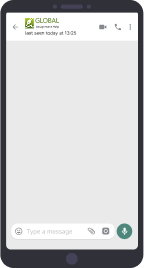



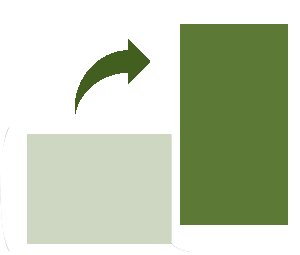






Thank you for submitting your comment on this blog. It is under approval. We will carefully review your submission and post it on the website.